How to Build Effective Location Pages
Category - SEO
Creating dedicated, tailored web pages for each business location is crucial for driving local engagement and conversions. However, with the need to reach neighbourhood audiences, location pages require a careful strategy to effectively showcase your local offerings, seamlessly guide customers to your door, and build geo-targeted relevance.
Our guide reveals proven techniques to craft location pages that attract high-intent local traffic.
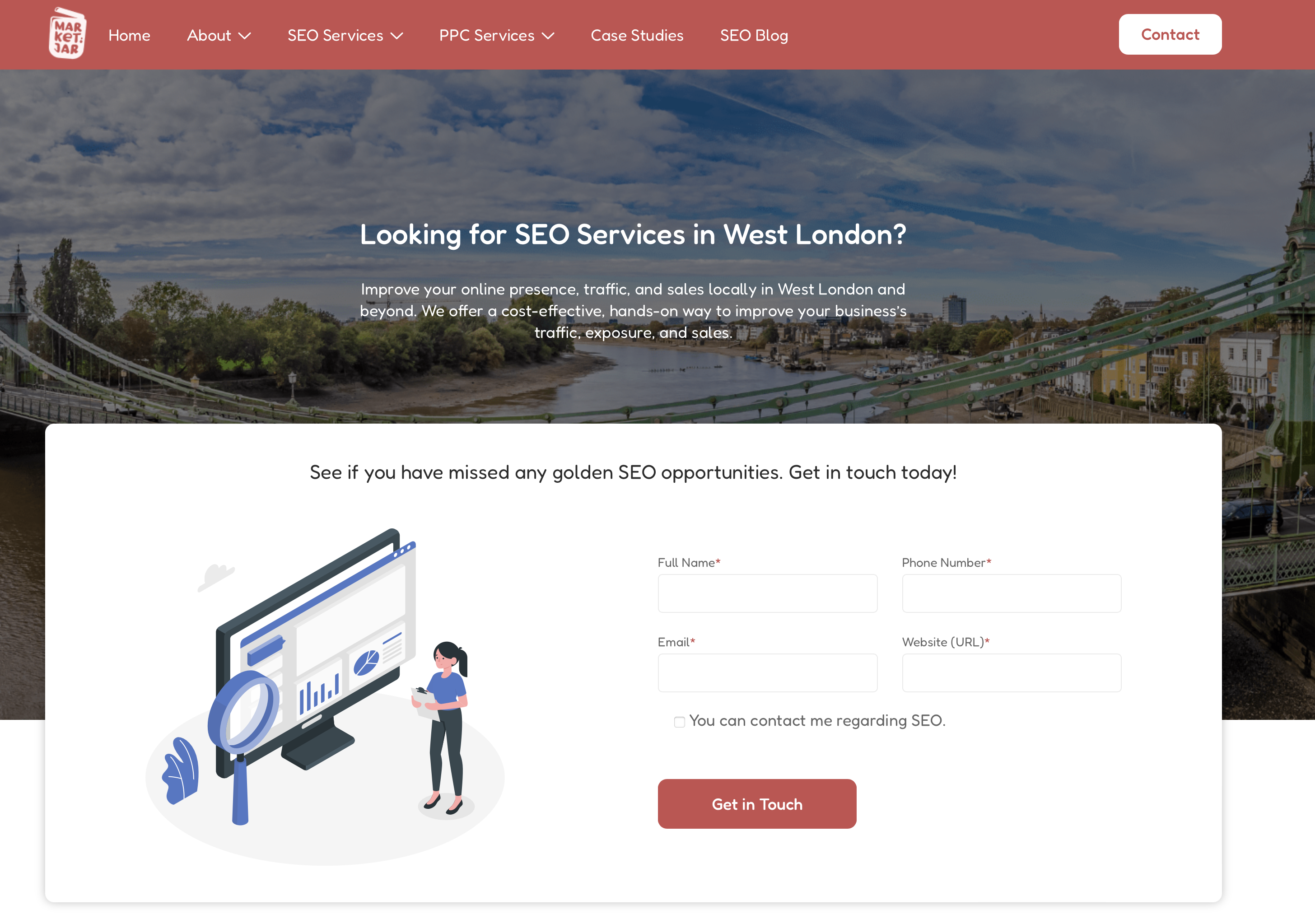
Creating Effective Location Pages for SEO
Overview of Location Pages
Location pages are tailored website pages focused on promoting a business in a specific geographic area. As opposed to just having a generic homepage, savvy brands are creating dedicated pages for each location or region they serve.
The main benefit of location pages is increased visibility and traffic from local searches. By optimizing unique content for different areas, brands can improve their local SEO and rankings. This leads to customers more easily finding and engaging with the nearest location online.
At their core, effective location pages bring together compelling localized content, useful details like addresses and opening hours, and thoughtful structure and navigation. The goal is to provide a helpful hub tailored to customers in each geographic region.
Location pages act as the digital front door for potential new local customers researching a business before visiting in person. Their purpose is to guide local audiences to the nearest physical store or outlet to generate foot traffic and leads.
With people increasingly searching for things like “pro SEO services” or “plumber near me”, location pages are essential for tapping into this demand. They allow brands to geo-target their messaging and offerings at a hyperlocal level.
By creating dedicated pages per region, companies can build their authority and reputation locally versus just competing nationally on generic terms.
Purpose and Goals of Location Pages
The main purposes and goals of tailored location pages are reaching localized audiences, driving in-person visits and traffic, generating phone calls and leads, and building authority in geographic areas. Location pages act as critical sales funnels by meeting customers earlier in their buying journey and nurturing them along the path to conversion.
While a generic homepage may talk about a brand’s values, location pages get into the tangible details of visiting a store. The content highlights neighborhood-specific offerings, events, and promotions designed to entice local audiences. This helps convert web visitors into real-life patrons. Phone numbers, direction links, and on-site amenities are highlighted to facilitate in-person visits.
Another key goal of location pages is generating calls, form fills, and leads from the surrounding area. Capturing contact information allows brands to further nurture these high-intent prospects via email and retargeting campaigns. Appointment booking integrations can also help bridge the gap between online and offline. The overall idea is to bring web traffic to physical locations and then capture their info for follow-up.
By providing value at a hyperlocal level, location pages also build trust and authority in geographic regions. They can establish a business as a go-to neighbourhood staple versus just another national chain. Rich localized content shows customers a brand understands and cares about their specific community. This earns customer loyalty while boosting local SEO authority.
Elements of an Effective Location Page
Crafting engaging, high-performing location pages comes down to a few key elements. These include compelling localized content, relevant on-site details and FAQs, thoughtful structure and navigation, and amplification strategy.
Unique locally-focused content is one of the most essential ingredients. This means custom text, images, and details tailored to each location like nearby landmarks and neighborhood highlights. Content should speak directly to the needs and interests of local searchers to feel relevant. Interactive elements like menus, appointment booking, and special offers make the experience even more enticing.
Practical details help facilitate visits and answer common questions. On-site details like addresses, hours, parking and amenities provide easy logistics. FAQs speak to common concerns like payment options or special discounts. Directions links, click-to-call buttons and simple contact forms all make visiting frictionless. Prominently featuring these key details helps location pages function as true resource hubs.
Thoughtful structure and navigation also contribute to an effective experience. Location pages should be accessible from the main site navigation and linked internally where relevant. Well-organized categories and filter options allow easy browsing. A logical information hierarchy draws attention to the most important details upfront. Optimized page titles and meta descriptions improve click-through rates as well.
An amplification plan spreads the word about new location pages to drive visitors. Location page links can be distributed on local landing pages, emails, and social campaigns. Syncing online and offline promotions helps maximize impact. Paid search ads, retargeting and social posts focused on geographic keywords amplify reach further. Optimizing and continually refreshing location page content is key to sustaining rankings over time.
With thoughtful optimization and promotion, tailored location pages can become invaluable digital entry points for geographic areas. They provide a level of helpful, engaging local content no generic homepage could offer. For enterprises with multiple physical locations, developing location pages delivers the engaging hyperlocal experience today’s customers expect.
Key Elements of Effective Location Pages:
| Element | Description | Optimization Tips |
| Localized Content | Tailored content specific to each location, including local landmarks, events, and cultural aspects. | Incorporate local landmarks, highlight community events, and use local dialects or language nuances. |
| Contact Information | Essential details such as address, phone number, and email. | Ensure accuracy, place information prominently on the page, and update regularly. |
| SEO Features | Keywords, meta tags, and headers optimized for local searches. | Use geo-targeted keywords, optimize meta descriptions, and structure content with local SEO in mind. |
| User Experience | Layout and design of the location page, ensuring ease of navigation. | Optimize for mobile use, ensure fast loading times, and use clear, intuitive navigation. |
| Visual Content | Images and videos that represent the local area and business environment. | Use high-quality, relevant images and videos of the location and local surroundings. |
| Social Proof | Customer reviews, testimonials, and case studies relevant to the location. | Showcase local customer reviews, and highlight success stories from the area. |
| Call to Action | Prompts that encourage visitors to engage, such as contact forms, booking links, or calls. | Make CTAs clear, compelling, and relevant to local services or offers. |
Conducting Location and Keyword Research
Identifying the Geographic Target Area
When developing location pages, the first step is identifying the specific geographic area to optimize content. Rather than targeting an entire broad region, it’s best to focus on individual neighbourhoods, suburbs or towns within a reasonable radius.
Analyzing existing customer data and locations can reveal where your current audience is concentrated. Tools like Google Analytics can indicate the cities and areas where website traffic is already coming from organically. This provides a starting point for high-potential location targets.
It’s also helpful to research population demographics and growth projections for surrounding regions. Up-and-coming areas seeing new housing developments can offer opportunities to establish early local authority. Conversely, declining locations may not be the best long-term investments.
While casting a wide initial net, further analyze things like customer frequency patterns and drive times. Typically, focusing within a 10-15 mile radius for physical locations balances proximity with population size. However, businesses in rural areas may need to cover more ground. Define your parameters based on customer travelling habits and needs.
Once you’ve identified promising regions, you can develop location pages for each specific neighbourhood or town within the surrounding area. Pages dedicated just to major cities are likely to face immense competition, so get more hyperlocal if possible. This granular approach helps demonstrate your commitment to individual communities.
Researching Relevant Local Keywords and Queries
With target locations defined, the next step is researching the specific keywords and search queries to optimize each page for. The goal is to uncover the highly relevant phrases people are using to find local businesses online.
Start by brainstorming common local search needs like “plumber in Portland” or “restaurants near me.” Keyword research tools like Moz and SEMrush provide further insight into monthly search volumes. Look for conversational long-tail variations that show clear user intent like “auto repair open on Sundays.”
Analyzing Google’s People Also Ask section can reveal related queries around location, hours, and FAQs. For example, a query like “restaurants downtown Austin” may lead people to also ask “Which restaurants are open late in Austin?” This informs potential content topics.
It’s also helpful to directly ask existing customers what key phrases they use around location-based searches. Surveys and social listening provide additional context into the natural language people use when searching locally online or by voice.
Prioritize keywords that incorporate strong geographic intent like neighbourhood names, distance terms like “near me,” and natural language phrases. These tightly focused local keywords will drive qualified traffic.
Leveraging Long-Tail Keyword Variants
When conducting research for location pages, be on the lookout for long-tail keyword variants that incorporate geographic search terms. These ultra-specific long phrases may have a lower search volume, but they are far less competitive.
For example, a query like “men’s hair salon upper east side” is much more targeted than just “hair salon.” While it likely won’t get thousands of searches a month, that hyper-focused traffic converts extremely well. The searcher has intent around a specific location and need.
Tools like UberSuggest and Answer the Public are great for uncovering longer queries and conversational variants. Look for ways to work in neighbourhood names, street intersections, distance terms, and other geographic identifiers.
Some examples of effective long-tail location keywords could include:
“lunch spots near Times Square”
“dog parks downtown Austin within walking distance”
“Italian restaurants Union Square San Francisco”
“Happy hour deals Milwaukee East Side bars”
These ultra-specific variants paint a clear picture of the searcher’s location, intent, and needs. While you likely wouldn’t use these verbatim as page titles, they inform relevant topical content and subheadings. A page optimized around these long tails establishes strong local authority.
The long-tail approach combines location optimization with reduced competition – a perfect combination. By targeting these hyperlocal searches, you can carve out a niche in specific regions and gain a leg up on national competitors. Matching pages to various long-tail queries also improves overall website visibility and search revenues.
Optimizing Location Pages for Search Engines
On-Page Optimization Elements
When developing location pages, there are several key on-page SEO elements to optimize for enhanced discoverability and rankings. Optimizing title tags, headings, content structure, speed, and mobile optimization all contribute to strong local SEO.
The title tag is one of the most important on-page factors, establishing the clickability of each page in search results. Title tags should concisely summarize the location and keywords targeted on each page. Including the area name upfront grabs attention. Headings also establish the topic hierarchy of pages through H1, and H2 tags and so on. Prioritize location names and keywords in headings to reinforce relevance. An H1 featuring the city or neighbourhood provides critical context upfront.
The thoughtful content structure further enhances the user experience. Use section headings, lists and formatting to create an easy scan. Breaking up long paragraphs into bite-sized bits sustains engagement. Links to relevant internal pages provide pathways for further exploring your site. Fast load times are also essential, with pages under 3 seconds considered optimal. Speed is especially important on mobile, where over 50% of searches now occur. Employ image compression, caching, lazy loading and other performance best practices.
Mobile-friendly responsive design is a must, along with a streamlined information hierarchy on smaller screens. Many local searches happen on the go via voice assistance as well. Optimizing for mobile and voice delivers the experience users expect.
Implementing Schema Markup
Implementing schema markup enhances how location pages appear in search results and are understood by search engines. Schema acts as structured data that adds extra context through features like rich snippets.
For location pages, schema types like LocalBusiness, Restaurant, Lodging, and others are ideal. When added to the page markup, these highlight key business info like addresses, hours, contact details and more in rich snippets. This improves click-through rates from search compared to plain text results.
Beyond rich snippets, schema markup also feeds valuable entity data into Google’s Knowledge Graph about the business. This can enable featured snippets, Knowledge Panels in searches, integration with Google Maps and other special treatments.
Overall, schema markup helps search engines better interpret the pages and characteristics of each location like services, amenities and specials. This strengthens local SEO authority and discoverability for key search queries.
Optimizing for Voice Search Queries
With voice search on the rise, optimizing location pages for voice queries has become crucial. Users interact differently with voice assistants like Siri or Alexa, preferring natural conversation versus formal search syntax.
That means using casual language, common phrases and long-tail natural language queries throughout content. For example, “best brunch spots near downtown” read more conversationally than simply targeting “brunch.”
FAQ schema can also improve responses to voice queries around things like parking, directions or holiday hours. Providing this structured data enhances the accuracy of voice results. Prominently calling out key location differentiators upfront helps virtual assistants articulate what’s unique. Descriptive cues like “family-owned Italian restaurant on the Upper West Side” provide helpful context.
Overall, crafting content that sounds human-written accommodates voice usage. While still optimizing for relevant keywords, a friendly, relatable tone and relaxed language resonate best. The goal is to have the page content sound more conversational versus rigidly keyword-focused.
Talking directly to customers and anticipating question phrasing improves relevance for voice searchers. Location pages optimized for natural voice queries engage customers seamlessly across both search and assistance platforms.
Creating Compelling Localized Content
Crafting “Insider” Local Content
The key to creating compelling location page content is an “insider” approach with hyperlocal details. This provides value that national websites simply can’t match.
Conduct research to uncover interesting historical facts, lesser-known landmarks, and origin stories about the area. Find unique local lore, famous residents, hidden gems and businesses with deep community roots. Highlight favourite hangouts or must-try dishes at beloved eateries.
Weave these genuine local details into content to showcase your first-hand knowledge. Talk about beloved neighbourhood traditions, events, and sites that only locals would know about. Share off-the-beaten-path hiking trails, Instagrammable walls, and popular date night spots. Geo-modifiers help strengthen the local focus within the copy. Work in references to neighbourhoods, cross streets, points of interest, and distance cues like “here in the Dogtown neighbourhood” or “just steps from Douglas Park.”
From an insider perspective, location pages demonstrate genuine connections and commitment to communities. This localized content and expertise simply can’t be replicated by outsiders.
Using Vivid Storytelling and Imagery
Vivid storytelling and engaging visuals also help bring a location to life. Alongside insider tips, incorporate anecdotes, local lore, and origin stories about the area’s history and sites. Share fun trivia about how landmarks got their names, behind-the-scenes stories about beloved community events, or famous films shot around town. These off-the-beaten-path narratives make content more engaging and memorable.
Work in references to architectural points of interest, iconic neon signage, larger-than-life murals, and other elements that capture an area’s artistic flavour. Describe the sights, sounds, scents and sensations that make the location special. Transport readers to the setting using rich sensory details.
Imagery also enriches understanding of the unique setting. Incorporate high-quality photos of neighbourhood sights, street scenes, storefronts and landmarks. Local business owners may grant permission to feature their exterior visuals. Videos can provide even more immersive tours and overviews.
By showcasing the rich visual landscape, location pages bring static text to life. Vivid imagery makes abstract descriptions tangible for website visitors.
Incorporating Testimonials and Reviews
Including authentic customer testimonials and reviews is another excellent way to enrich location pages. Direct praise from real locals in the community adds social proof and credibility. Source genuine first-hand testimonials that speak to the area’s culture and strengths. For example, a lifelong resident could share what gives the neighbourhood its charm and tight-knit community feel.
Spotlighting loyal customers who come back, again and again, boosts trust by demonstrating satisfaction. Their authentic stories connect with similar prospective customers on a personal level.
User-generated reviews from popular platforms like Facebook and Google also provide organic social proof when featured responsibly. Display excerpts highlighting aspects like customer service, quality and value for money.
When adding testimonials and reviews, ensure they align with location-specific offerings and values. Also, make sure your reviews are added as a reviews schema; These ratings are usually shown next to product listings or business profiles, like a stamp of approval or disapproval. For example, 5 stars for a recommended movie or 3 stars for a regular hotel. Aggregate ratings give us useful information with only a glance.
Including Useful Location Details and FAQs
Contact Information, Maps and Directions
Making it easy for customers to find up-to-date contact info and location directions is crucial for driving visits. Ensure key details are prominently visible above the page fold. The physical address should be displayed clearly near the top, along with the phone number and click-to-call function. List operating hours for each day of the week. Highlight special holiday hours or upcoming closures.
Embedding a Google Map on the page provides helpful visual reference. Ensure the map reflects the correct marked location and includes navigation and direction links. Call out on-site parking availability, validated garage parking options and public transit access.
Provide links or clear walking directions highlighting local landmarks and distances like “two blocks west from City Park.” Give driving directions or links to navigation apps. Distinguish core location entrance versus delivery and loading access points.
The easier you make it for visitors to access key information like hours and directions, the more likely they are to convert to in-person patrons. On-page navigation links should facilitate discovering these essential details quickly.
Reservations, Ordering, and Services Offered
Facilitating reservations or ordering is another key utility of effective location pages. For restaurants, embed online reservation platforms like OpenTable. Quick booking reduces friction in securing tables.
E-commerce brands should enable location-specific buying, in-store pickup and local delivery options. Showcase services available at each specific branch like spa treatments or repair work. Menus and pricing lists help customers evaluate offerings in their area. Spotlight speciality dishes, exclusive local promotions and rotating offers are only available at that location.
Calling out unique local amenities provides helpful transparency. For example, highlight an on-site coffee bar, rooftop views, complimentary valet service or area parking discounts. This builds excitement around in-person experiences.
The clearer you make the next steps for acting on interest, the better. On-page conversion paths like reservations and ordering facilitate moving visitors seamlessly from discovery to patronage.
Location-Specific FAQs
Anticipating and answering location-specific questions builds trust while optimizing for voice search. Informational FAQ schema markup increases discoverability.
Tailor frequently asked questions to address common pain points based on business type. Restaurants could cover dress codes, special diets, corkage fees and accessibility. Service businesses like salons might address loyalty discounts, cancellation policies and prep needed for appointments.
Use natural conversational language within FAQs like “Do I need to wear a jacket at this fancy restaurant?” Short paragraph answers provide helpful context. Citations can further enrich responses.
FAQs focused on getting to and navigating the location are also useful. Cover parking, best entrances to use, interior layout or recommended stops nearby. Answering logistical questions makes visits more inviting.
Format FAQs using proper schema markup for optimal display in search engines like Google. This structures the information to improve voice search results and featured snippets’ potential.
By proactively answering the questions customers are likely to have, location pages demonstrate an understanding of visitor needs. FAQs focused on making local patronage easy provide helpful guidance while also optimizing for voice assist usage. Informational schema markup takes findability to the next level.
Comparative Analysis of Local SEO Techniques:
| SEO Technique | Effectiveness | Difficulty | Impact on Local Traffic |
| Keyword Optimization | High | Moderate | Significant increase in relevant local search traffic. |
| Schema Markup | High | High | Improved visibility in search results, leading to better click-through rates. |
| Voice Search Optimization | Medium | High | Expanding reach to voice-assisted searches, potentially increasing local inquiries. |
| Local Backlink Building | Medium | High | Enhances local search rankings and domain authority. |
| Google My Business Optimization | High | Low | Direct impact on local search visibility and customer engagement. |
| Social Media Integration | Medium | Moderate | Increases local brand awareness and potential referral traffic. |
| Mobile Optimization | High | Moderate | Essential for capturing mobile-based local searches. |
| Content Localization | High | Moderate | Deeply engages local audiences and enhances relevance in local searches. |
Optimizing Site Architecture and Structure
Location-Focused URL Structure
Optimizing location page URLs establishes clear signals around relevance and geo-intent right from the start. Best practices include working region names and target keywords into slugs.
For example, “brandname.com/city-roofer” is more optimized than generic URLs like “services.html” or specific street addresses. The slug conveys the location focus upfront while incorporating SEO keywords.
When adding multiple location pages, maintain a consistent URL structure template like:
“brandname.com/seattle-dentist”
“brandname.com/portland-dentist”
This improves crawlability while scaling location pages across regions. Redirect previous generic services pages to the new localized URL structure to retain and improve rankings. Keep slugs concise, limiting the use of extraneous words like “best” or “top.” Strive for less than 60 characters while accurately signalling location and intent. Extensive keyword stuffing can raise spam flags.
Optimized location-focused URLs establish clear geo-intent for search engines and users right from the initial click. The right URL sets the page off on the right foot.
Interlinking Internal Pages
Interlinking new location pages with related internal services, contact pages and other relevant site content improves navigation and search performance. For example, link key offerings like “Teeth Cleaning” from the location homepage to the specific service page to provide browsing pathways. Connect the local sitemap to each location page to facilitate discovery.
When linking internally, use optimized anchor text incorporating geo-modifiers and keywords as appropriate. This contextual linking signals the relevance between pages.
Related posts modules can highlight location-specific blogs like “Best Hiking Trails in Seattle” from the Seattle location page. Connect parent locations to child pages for nearby neighbourhoods. Thoughtful internal linking allows search engines to better grasp the site architecture and page relevance. Visitors benefit from clear pathways to discover related content.
Implementing Breadcrumb Site Architecture
Breadcrumbs are a beneficial addition for location pages, improving navigation and conveying site hierarchy. They should reflect the geographic structure accurately.
For example, a local breadcrumb structure may look like:
Home > Seattle Dentists > Downtown Seattle Dentist
This quickly conveys the relevance cascade from a broader location to a specific neighbourhood.
Include breadcrumbs near the top of each location page in an easy-to-find static position. Choose short but descriptive link labels like city names rather than generic labels like “Location 2.”
Optimized breadcrumb trails signal to search engines the geographic focus and architecture relevance of each page. Visitors can quickly orient themselves and navigate up or across site sections efficiently.
With multiple location pages, breadcrumbs bring order to the site structure. They should complement and reinforce the optimized URL structure. Together, these elements provide clarity both for search engines and local customers.
Designing Mobile-Friendly Location Pages
Improving Page Speed and Site Performance
With over half of all searches now on mobile, delivering fast-loading, optimized location pages is essential for connecting with nearby customers. Slow speeds frustrate users, hurting engagement.
Use tools like Google PageSpeed Insights and Pingdom to analyze overall site performance. Identify and eliminate render-blocking JavaScript and CSS files to unblock page loads. Compress image file sizes and enable browser caching to speed up load times.
Optimizing Core Web Vitals like LCP, FID and CLS creates more positive mobile experiences. The largest Contentful Paint under 2.5 seconds keeps pages feeling snappy. Aim for First Input Delay under 100ms to minimize lag. Limit Cumulative Layout Shift so elements don’t jump around.
While high-quality images and video enrich pages, ensure media embeds don’t slow things down. Use lazy loading to prevent offscreen images from loading until needed. Downsize and compress assets, and serve them from optimized caching servers.
With users rapidly flipping between pages, maintaining speedy load times under 3 seconds reduces friction. Quickly accessible location info and navigation reflect well on both brand reputation and local search rankings.
Implementing Responsive Design
Responsive design is crucial for accommodating the smaller screens and mobility of local searchers. A mobile-first approach ensures accessibility and flexibility.
Use relative units like EM or responsive grids to enable scaled layouts optimized for any viewport. Content should dynamically resize and rearrange seamlessly across devices. Avoid fixed pixel widths that break or overflow on smaller screens.
Images should responsively adapt as well, through automatic resizing and cropping using srcset. Inline expandable maps or sliders also provide better mobile navigation of visual content. Tap targets for buttons and links should measure 48px or more to improve usability on touchscreens. Minimum font sizes of 16px keep the copy legible when on the go.
Testing responsive functionality across device sizes and orientations uncovers issues early. Google’s Mobile-Friendly Test validates basic mobile optimization as well. Prioritizing a streamlined mobile experience meets modern expectations.
Optimizing Site Navigation and Structure
Simplifying site navigation and structure improves local usability on mobile. Avoid burying important pages like contact info or appointment booking multiple taps deep.
Streamline bulky desktop menus to focus on essential pages and logical categories. Hamburger menus that reveal key sections on tap work better than long horizontal nav bars. Implement filters to narrow location and category browsing. On-site search allows easy lookup of pages and content. Input forms should adapt to thumb entry with smart keyboards. Auto-location features streamline discovering nearby service options.
Clear calls-to-action above the fold drive desired conversions. Equally, balance visibility for booking and contact options. Reduce unnecessary text content that requires heavy scrolling.
The goal is to guide visitors to desired actions in the fewest clicks. Friction from cumbersome navigation only drives away mobile users. A thoughtfully optimized structure tailored to mobile channels connects more locals with the right location.
Incorporating Visual Elements
Images, Icons and Maps
Relevant visuals like local photos, custom graphics, logos and maps help breathe life into location pages while enhancing SEO. Compelling images draw attention while conveying proximity and setting.
Unique location images should feature neighbourhood sights, street scenes, storefront aesthetics and other local flavours. Source customized photos that feel authentic versus generic stock imagery.
Integrating maps, whether static screenshots or interactive embeds, aids at-a-glance understanding of geography. Icons can highlight proprietary offerings and amenities via clear symbolic representations.
Ensure all visual assets are properly optimized for the web. Compress file sizes, add alt text descriptions, enable lazy loading and speed up load times. This improves performance while enriching page context.
Imagery sourced directly in each location forgoes a cookie-cutter visual style in favour of true local representation. Photos tailored to resonate in specific communities connect better with audiences.
Calls-to-Action Buttons
Prominent call-to-action buttons turn location page visitors into leads and customers. Geo-targeted CTAs should enable location-specific actions like getting directions or contacting the local branch.
Keep CTA copy succinct while conveying value, like “Book Appointment” or “Order Pickup.” Include the unique location name or identifier like “Contact Chicago Store” for specificity. Format buttons in high-contrast, high-visibility styles that attract clicks. Animated hovers and micro-interactions can further boost engagement. Position buttons prominently above the fold near the top or bottom to drive commitment.
To streamline conversions, connect CTA buttons directly to optimized booking forms, appointment schedulers, contact pages or online ordering flows. Remove unnecessary clicks between discovery and desired actions.
Action-oriented CTAs empower location visitors to take the next step, whether booking an appointment or claiming a local promotion. Prominent on-page placement and seamless connections convert interest into leads.
Interactive Media like Video and Virtual Tours
Interactive media adds immersive engagement to digital location experiences. Embedded virtual tour videos enable 360 walkthroughs of spaces using AR or VR technology.
Short teasers and testimonials showcase satisfied customers in their own words. Behind-the-scenes videos give a glimpse into local operations and specialized services.
3D models allow customizable viewing of properties, vehicles or products. Augmented labels and hotspots enrich educational value for virtual explorations.
When integrating rich media, optimize loading speeds and enable seamless mobile playback. Transcripts and captions expand accessibility as well. Interactive content stretched across pages sustains attention while bringing locations to life digitally. Virtual tours substitute for or supplement traditional photo galleries. Videos engage multiple learning styles.
Location pages should balance media-rich storytelling with value-driven messaging. Interactive elements keep visitors engaged while conveying competitive differentiators tailored to each community.
Crafting Title Tags and Meta Descriptions
Keyword Targeting in Titles
Optimized title tags signal location page relevance to search engines using targeted keywords and branding upfront. Convey geo intent in under 60 characters. Include the target city, neighbourhood or region name near the start of titles. This establishes proximity and context immediately to grab attention.
Work in 1-2 primary keywords like industry and services offered to match searcher intent.
End with company or site branding for familiarity and trust. For example:
“Portland Dentists – Affordable Family Dental Care – MyDentalOffice”
Keep titles below 60 characters to prevent cutting off in SERPs. Avoid cramming in excessive keywords that read unnaturally. The location and brand framework provides focus.
On internal pages, incorporate keywords for that specific content topic.
For example, a location page about payment could be titled:
“Portland Dentist Payment Plans – Flexible Financing – MyDentalOffice”
This optimizes for local intent around a sub-topic while maintaining location and brand consistency.
Creating Compelling Meta Descriptions
Meta descriptions summarize page content in snippets under 160 characters. Compelling copy drives clicks from searchers seeking more information.
Highlight the location name and geo intent upfront using power words like “local”, “area”, “neighbourhood” etc. Summarize unique offerings or differentiators relevant to the community.
For example: “Affordable family dental care in the Pearl District. Schedule an appointment online for cleanings, exams, whitening, braces, implants and more.”
Use conversational language and powerful words tailored to a location like “convenient downtown parking”, and “Portland community since 2005”.
Include a clear call-to-action driving desired conversions like scheduling appointments or contacting the office.
Refining Titles and Meta Data Over Time
Continuously refine location page title tags and meta descriptions over time based on performance. Search query reports highlight the top terms people use to find pages.
Look for opportunities to incorporate frequently searched location modifiers and keywords into metadata. For example, adding popular neighbourhood names to titles can boost impressions.
Try A/B testing titles and metadata variations that include or prioritize different keywords. Compare click-through rates to identify what resonates most with searchers.
Evolve wording to be more conversational, inspirational or benefit-driven over time. Testing emojis, power words and slogans can make metadata more compelling.
Properly optimized and refreshed, title tags and meta descriptions signal relevance to searchers while driving more traffic. Location-specific enhancements connect pages with high-intent local audiences.
Building Internal Links
Linking Location Pages to Related Content
Linking new location pages to related services, contact pages and other relevant site content improves discoverability and signals connections. For example, link key offerings like “Teeth Cleaning” from the location homepage to the specific service page. Connect the local sitemap to each location page.
This provides natural site navigation pathways while showing search engines page relevance. Use keywords where appropriate within anchor text like “Portland dentistry services”. Link to recent local blogs and resources from the location page to highlight fresh, geo-relevant content. For example, an Atlanta location can link to a recent “Dental Care Tips for Atlanta Residents” post.
Thoughtful internal cross-linking helps search bots better crawl and categorize new location pages. Visitors benefit from clearly highlighted pathways to important content.
Leveraging Site Footer Navigation
Adding new location pages to site-wide footer navigation provides an internal link and architecture boost. This establishes relevance signals across all site pages. For example, include primary location pages in the footer with anchor text like “Atlanta Dentist” on all Atlanta location pages.
On non-location pages, link to the nearest or most relevant location in the footer. This might be a general “Find a Dentist Near You” link pointing to a location directory.
Keep footer navigation streamlined by only highlighting key hubs like primary metro areas. Avoid cluttering with every micro-location. Less trafficking pages can rely on internal links. Consistent footer links pointing back to optimized location homepages help search bots better categorize and value new location content.
Implementing Breadcrumb Navigation
Breadcrumbs provide location-focused site architecture signals while easing internal navigation. They should reflect the geographic structure.
A location-based breadcrumb trail may look like:
Home > Atlanta Dentist > Midtown Atlanta Dentist
The visual path quickly conveys the relevance cascade from region to neighbourhood.
Include breadcrumbs near the top of each location page in an easy-to-find static position. Choose short but descriptive text like city names rather than cryptic labels.
Connect the levels using properly optimized internal anchor text and page links. This further strengthens the location-focused structure.
On non-location pages, include relevant geographic breadcrumbs like city or state to establish hierarchy.
For example, a “Teeth Whitening” service page may include “Home > Austin > Services > Teeth Whitening.”
With thoughtful implementation, breadcrumb trails reinforce the location-focused architecture across the entire site. This provides clarity for both search bots and visitors.
Creating Unique Local Content
Producing Original Location-Focused Content
Creating fresh, exclusive content tailored to each location is key for driving ongoing relevance and engagement. Regularly produce blog posts, resources and details specific to the area.
Conduct local research to find “insider” insights, history, and upcoming events to feature. Highlight beloved community businesses, charities and landmarks. Showcase area attractions like new boutiques or dining hot spots.
Weave in off-the-beaten-path recommendations for experiencing the neighbourhood as a native would. Share hyperlocal happenings that supporters would care about.
Geo-modifiers help strengthen localization within the copy. Work in references to intersections, points of interest, and proximity phrases like “here in Brooklyn” or “just steps from Wrigley Field.” Refresh location pages regularly with new images, features and promos. Holidays, seasonal openings and limited-time events provide recurring hooks. Demonstrate your ongoing local commitment.
Optimizing Images, Video and Rich Media
Engaging visuals like photos, videos, and virtual tours tailored to each location boost engagement. Ensure media assets highlight the unique setting.
Capture lifestyle photos of happy customers being served in your local outlet. Showcase area landmarks and exterior scenes are immediately recognizable to locals.
Videos can provide virtual tours or testimonials filmed on-site. Show behind-the-scenes glimpses into specialized services. Embed video walkthroughs spotlighting amenities.
Optimize and compress files for web delivery. Add captions and alt text describing the local significance. Update imagery regularly to stay fresh.
Rich interactive content stretched across pages sustains attention while bringing locations to life digitally. Visuals catering to different learning styles make key differentiators more memorable.
Showcasing Unique Local Offerings
Call attention to proprietary offerings, signature dishes, and amenities only available at a given location. Tailor examples and details to each community served.
For example, a restaurant can describe house specialities developed by local chefs using regional ingredients.
A salon may offer exclusive treatments based on neighbourhood client preferences.
Retailers can feature products from local makers not available elsewhere. Brands with multiple locations can explain unique on-site features like a rooftop lounge or infinity pool.
Promote limited-time pop-ups, special events, and holiday promotions specific to each outlet. Limited exclusivity creates an urgency to visit or purchase.
Location pages should balance showcasing one-of-a-kind local offerings with longstanding niches. Demonstrate hyper-customization while playing to existing competitive strengths.
